Wix – Configuration Guide
In order to configure POLi with your Wix website, please follow the instructions below.
- Click into ‘Settings‘ from your left hand navigation menu.
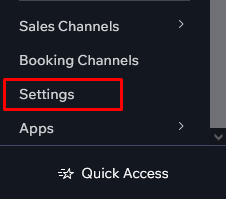
- Click ‘Accept payments‘
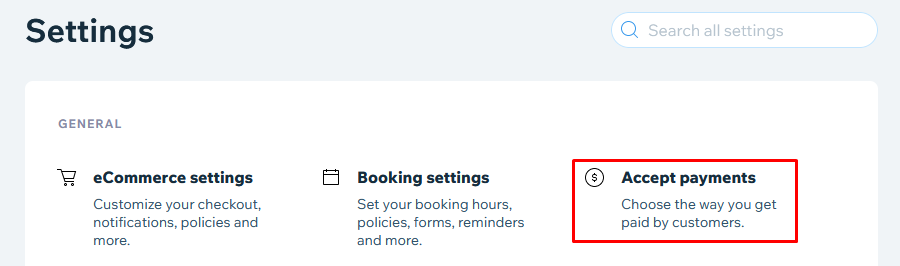
- Click ‘See More Payment Options‘ at the bottom of the page
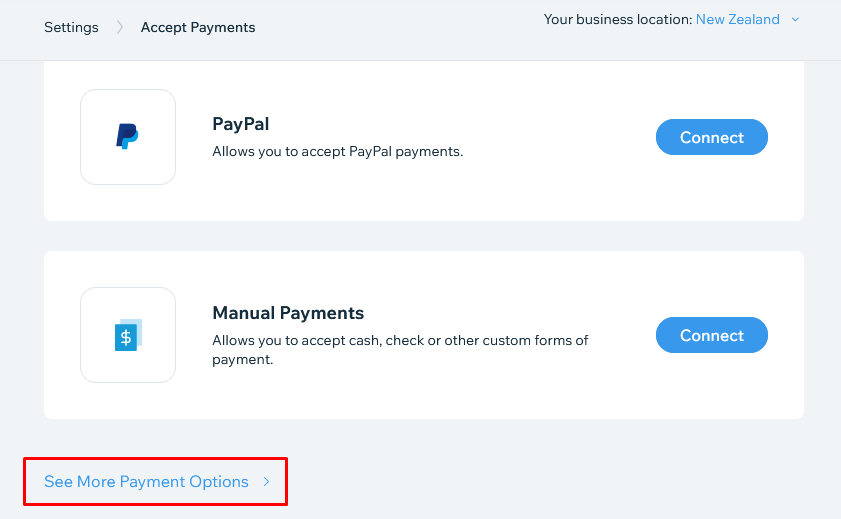
- Locate the POLi Payments option and click ‘Connect‘
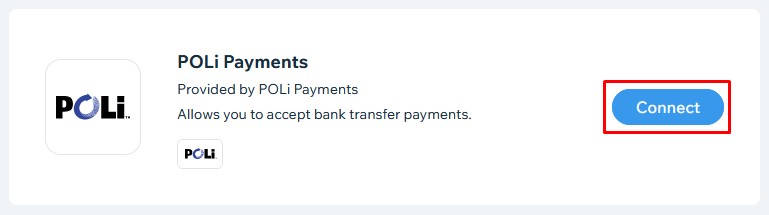
- Input your Merchant Code and Authentication Code in the Account Information section
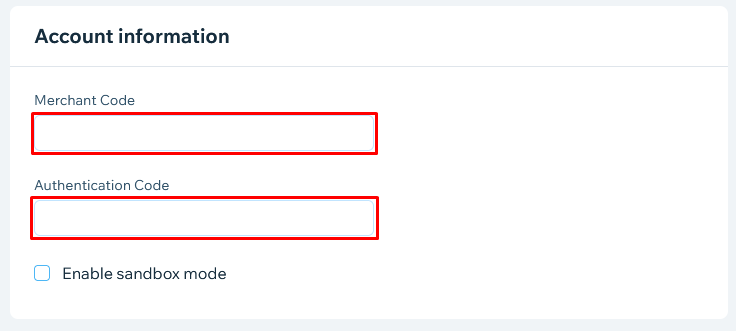
- Finally, click ‘Connect‘ at the bottom of the page
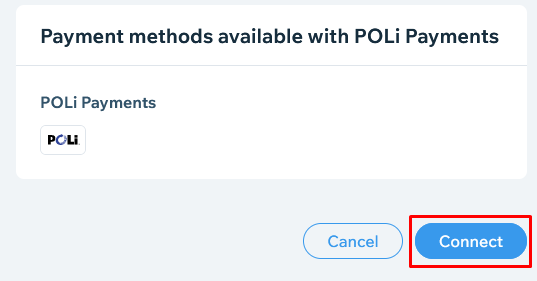
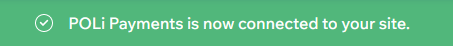
Congratulations, your Wix website is ready to accept POLi payments. Should you need any assistance please contact support.