ASB – Authentication at Login
Some users of the POLi Payment system that make payments from their ASB accounts may be challenged to authenticate their login details. This occurs when ASB seeks to confirm your login is really you.
The process will depend on your preference to use the ASB App (usually on a Mobile device), or Netcode using either a text Message or your Token.
If you are challenged you will see the screen below in POLi.
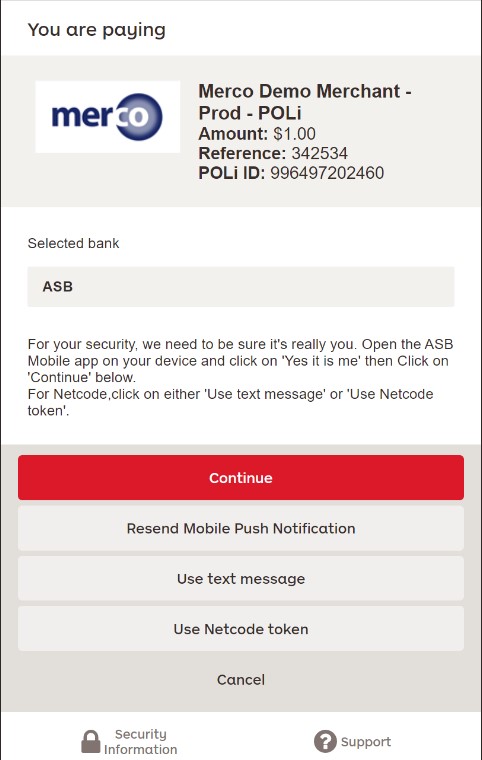
For ASB Apps users, follow the steps below:
1) Open the ASB App on your device (you must previously have logged in via the App) and click on ‘Yes it is me’
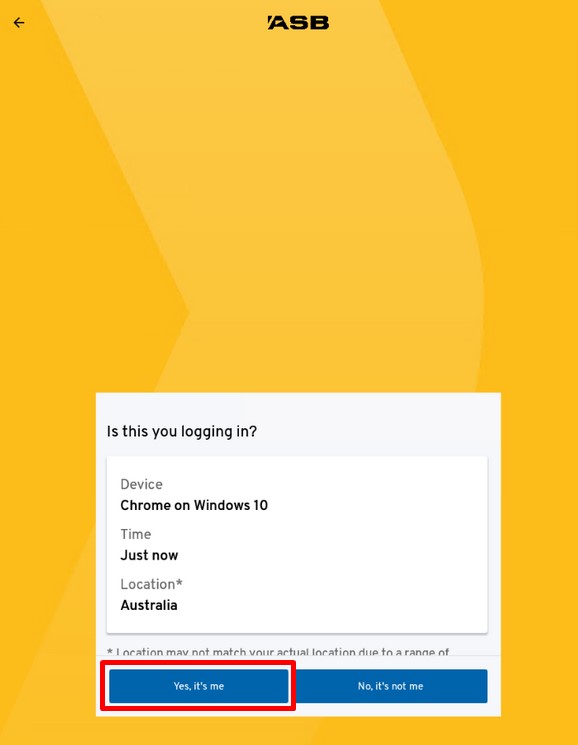
2) You should now be authenticated and can click ‘Continue’ on your POLi transaction
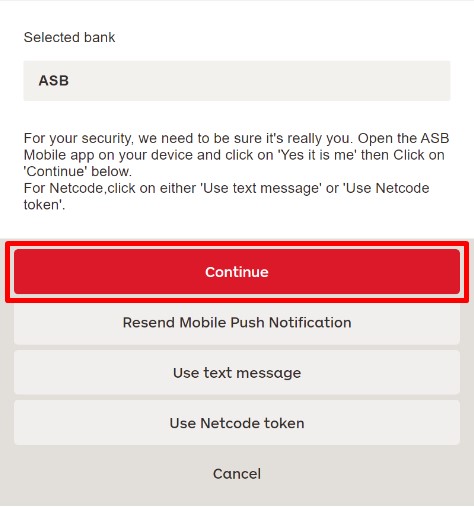
For Netcode users, follow the steps below:
1) Select ‘Use text message” and an SMS text Netcode will be sent to your Mobile device registered with ASB
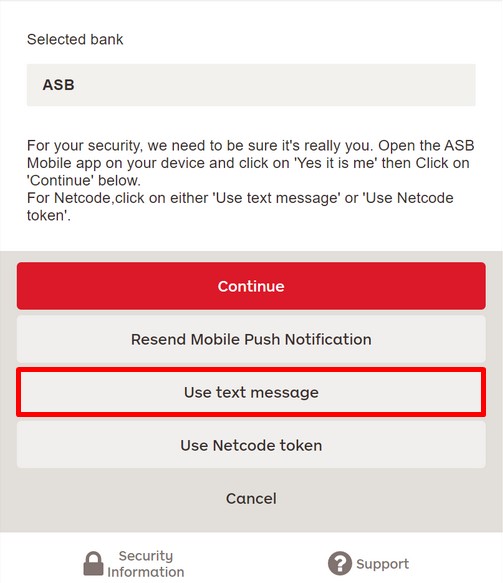
2) Enter the Netcode received and continue the transaction
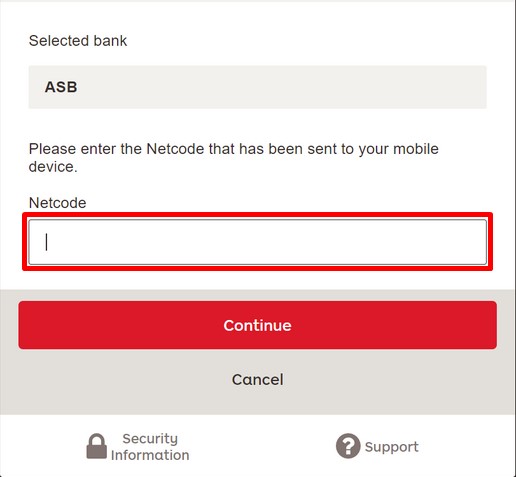
For Token holders, follow the steps below:
1) Select ‘Use Netcode token’
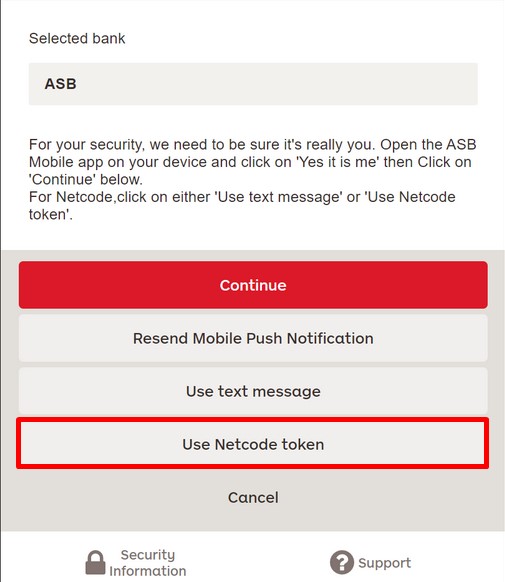
2) Enter the code displayed on your token and continue the transaction

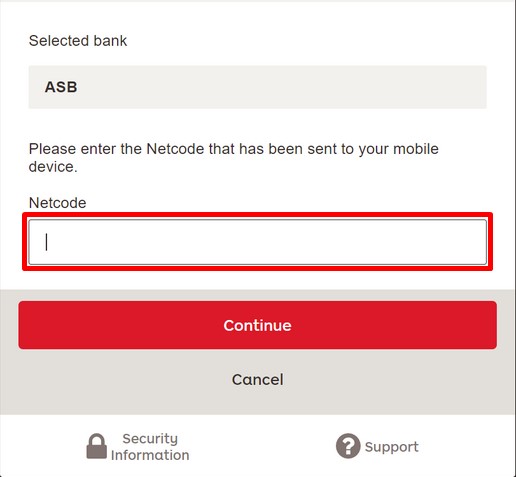
More information on this process can be found at https://www.asb.co.nz/banking-with-asb/online-security/two-step-verification.html