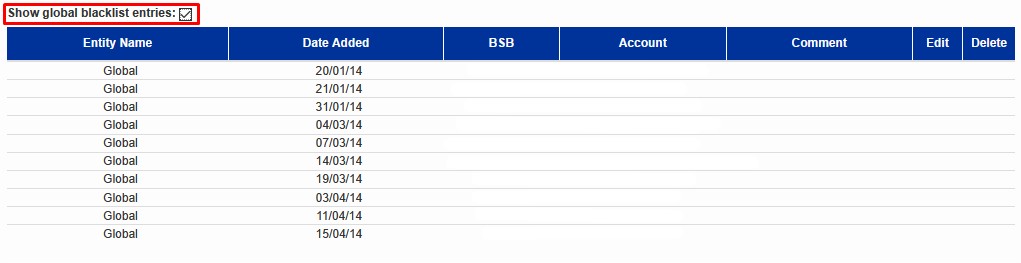Blacklist Functionality
As the result of usually fraudulent activity, Merchants may wish to stop users from using POLi. There may be other reasons a Merchant may wish to “stop” payments from specific bank accounts. Irrespective of the reason, the Merchant must take care when blocking POLi access to ensure customers are not treated unreasonably. The Blacklist functionality provides a capability to either stop or block a payment which has been identified by a previously entered bank account number. The ‘blacklist’ functionality is managed within the POLi Console. This allows users with the appropriate “role” to block transactions from specific bank account numbers.
Adding a customer to the Blacklist
To access and use the Blacklist, log into the POLi Console and follow the instructions below:
- Click ‘Update Blacklist‘ on the left menu.
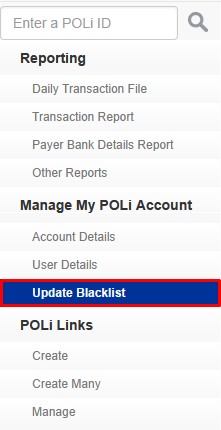
- Enter the information of the account you wish to block.
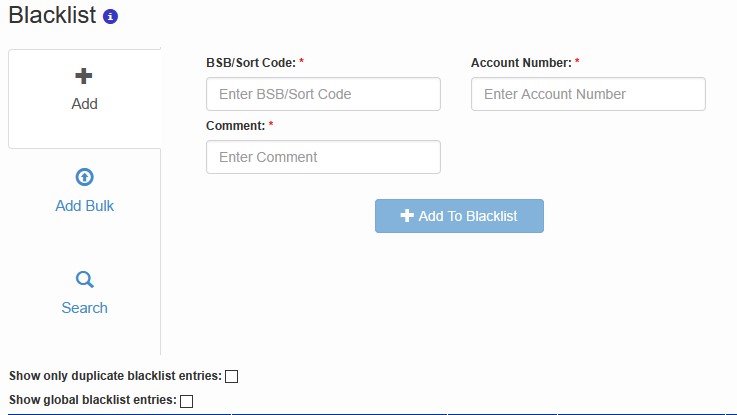
- Click ‘Add to Blacklist‘
Editing a Blacklist Entry
- Navigate to the Blacklist entry filter at the bottom of the screen.
- Click ‘Edit‘ To update any details or ‘Delete‘ to remove the entry
Global Blacklist
Global blacklist are users that are blocked across all POLi merchants.
Merco will generally Globally block all blacklisted entries entered by Merchants unless advised otherwise by a Merchant.
To see users that are on the Global Blacklist check the box above the blacklist labelled ‘Show global blacklist entries‘.