How to change your POLi Console password
In order to change the password for your POLi account, please follow the steps below.
- Login to the POLi console.
- Navigate to ‘Update my details‘ via the top right dropdown menu.
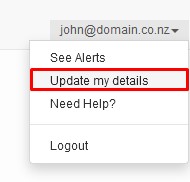
- Set a new password via the Password change section
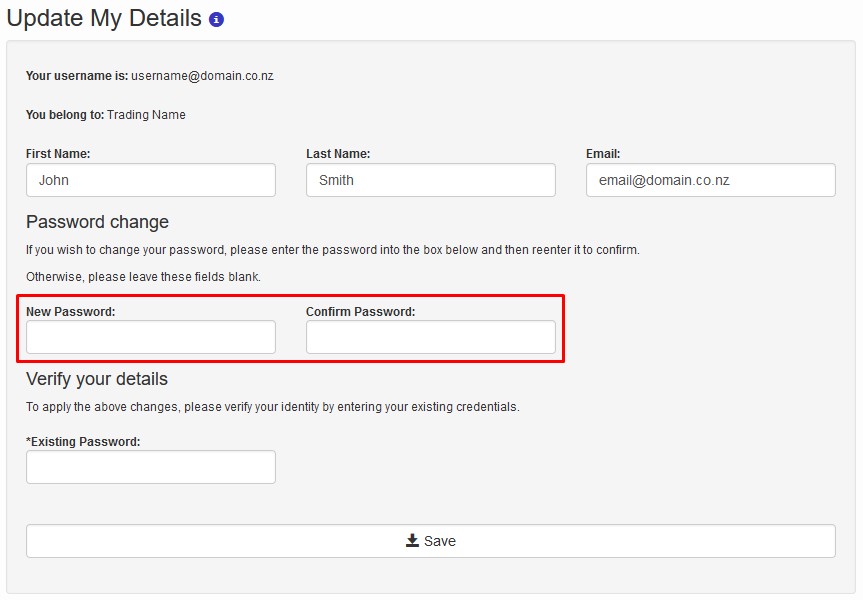
- Enter your ‘Existing Password‘
- Click ‘Save‘
You can now login using the password you have set. If you have forgotten your password or would like assistance on updating your account, please contact support.