POLi Plugin – Install on Prestashop 1.6x
To install the POLi plugin into your website, please follow the instructions below:
1) FTP the POLi plugin zip file to your Prestashop “Modules” Folder
2) Once the file transfer is completed, log into your store as an admin.
3) Click on “Modules” > “Modules”
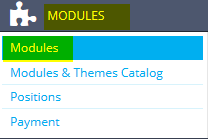
4) Scroll down your Modules List and select “Payment and Gateways”
![]()
5) Find POLi Payment and click “Configure”
![]()
6) Enter your Merchant Code and Authentication Code and click “Update Settings”
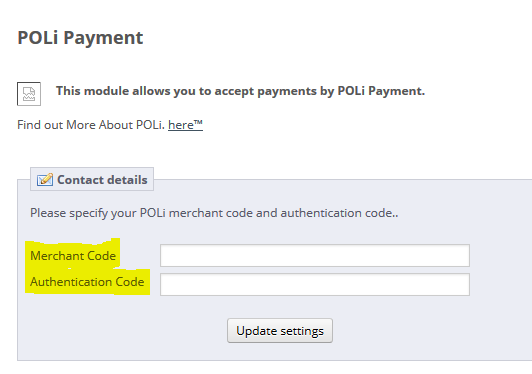
7) Click “Payment” under “Modules”
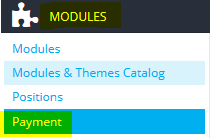
8) Scroll down the page and select your chosen “Currency Restrictions”, “Group Restrictions” and “Country Restrictions” and click “Save restriction” after updating each area.
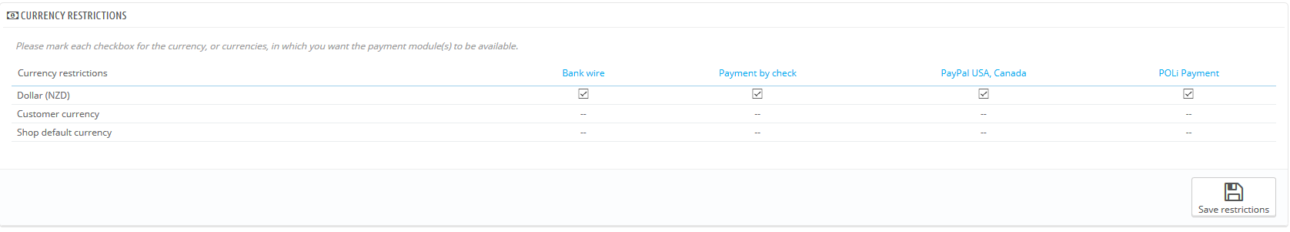
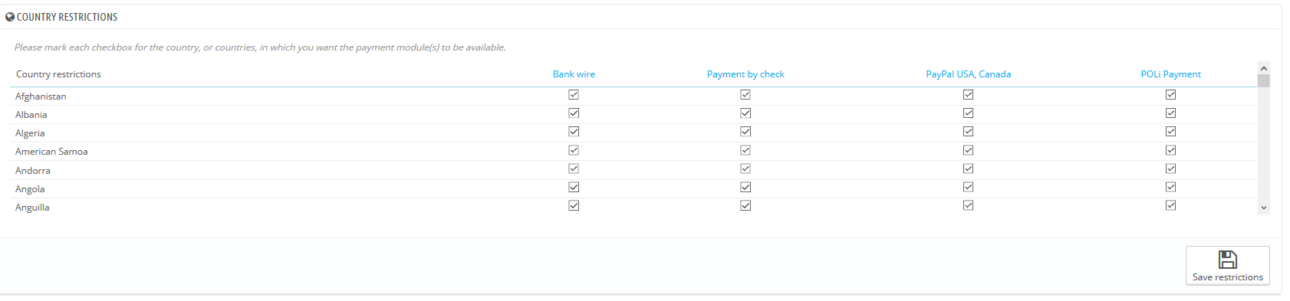
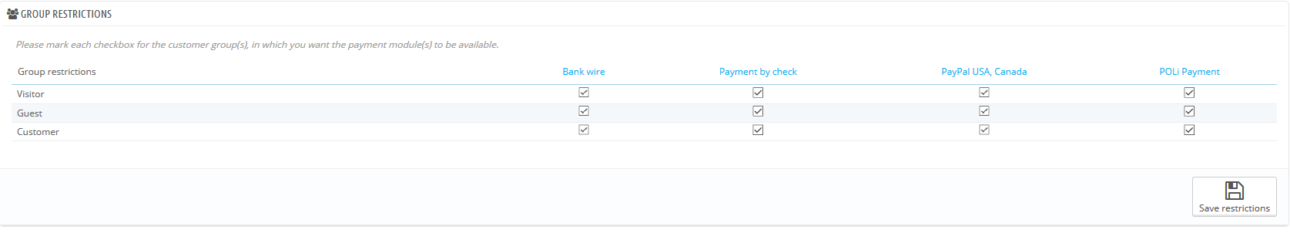
POLi will now be available on the checkout ready for testing. In order to be set live, please follow our QA guide.