How to add or remove users for the POLi console
To add new users to your POLi account please follow the instructions below.
- Log into the POLi Console
- Select ‘User Details‘ on the navigation menu located on the left
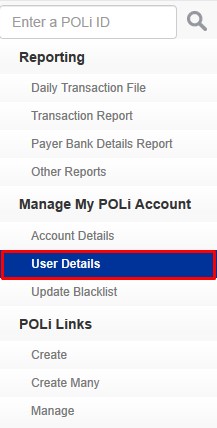
- Click on the ‘Create User’ icon

- Input the information of the new user you would like to create then click ‘Save‘
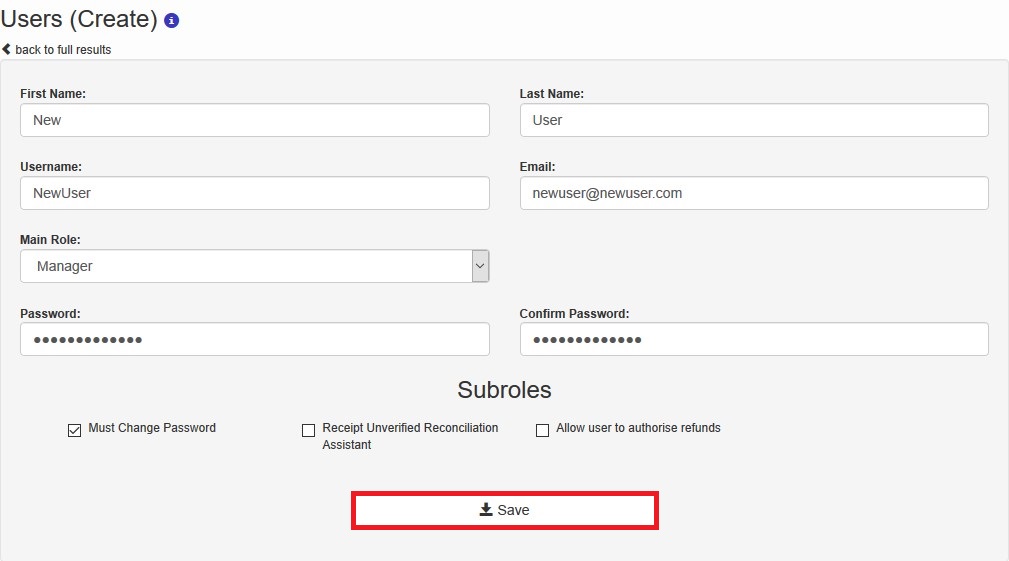
If you need any help with setting up a new user, please contact support.