MMS How to Upgrade your Account
If you would like to take advantage of our new features within the Merco Merchant Services (MMS) Portal, you will need to upgrade your account. These new features include the ability to connect Xero directly with the dashboard and connecting your Stripe account to accept Credit Card payments on forms/links.
In order to do so, please follow the steps below.
- Login to Merco Merchant Services
- Navigate to the ‘Third Party Connectors‘ page

- Scroll down to the ‘Access our new features‘ section
- Agree to change in pricing and click ‘Agree and Upgrade Account‘
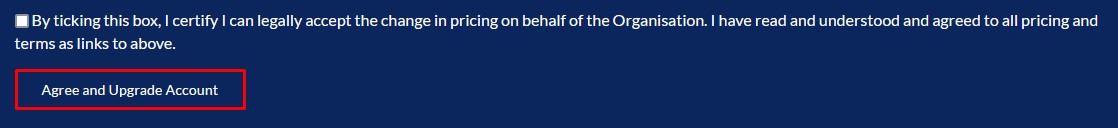
You will now have access to our new MMS Features