POLi Plugin – Install on WooCommerce
To install and configure the POLi plugin on your website, please follow the instructions below:
- Log into your WordPress/WooCommerce backend
- Hover over the plugins tab on the left-hand side of the screen and click ‘Add New‘
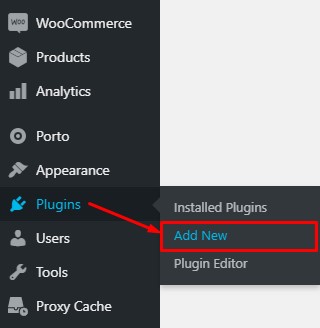
- Search “POLi Payments for WooCommerce” in the WordPress plugin respository.
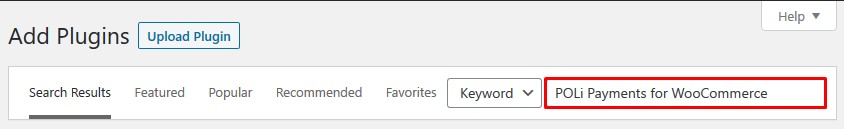
- Click ‘Install Now‘
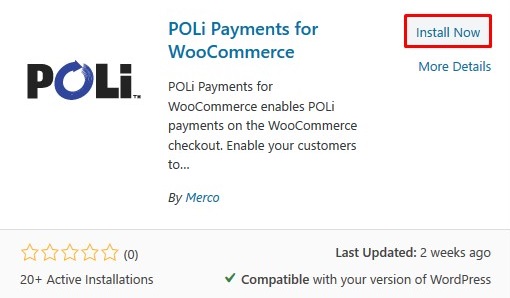
- Click ‘Activate‘

- Click ‘Settings‘
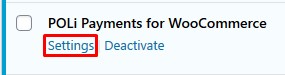
- Check ‘Enable POLi Payment in the checkout‘
- Enter your Merchant Code and Authentication Code
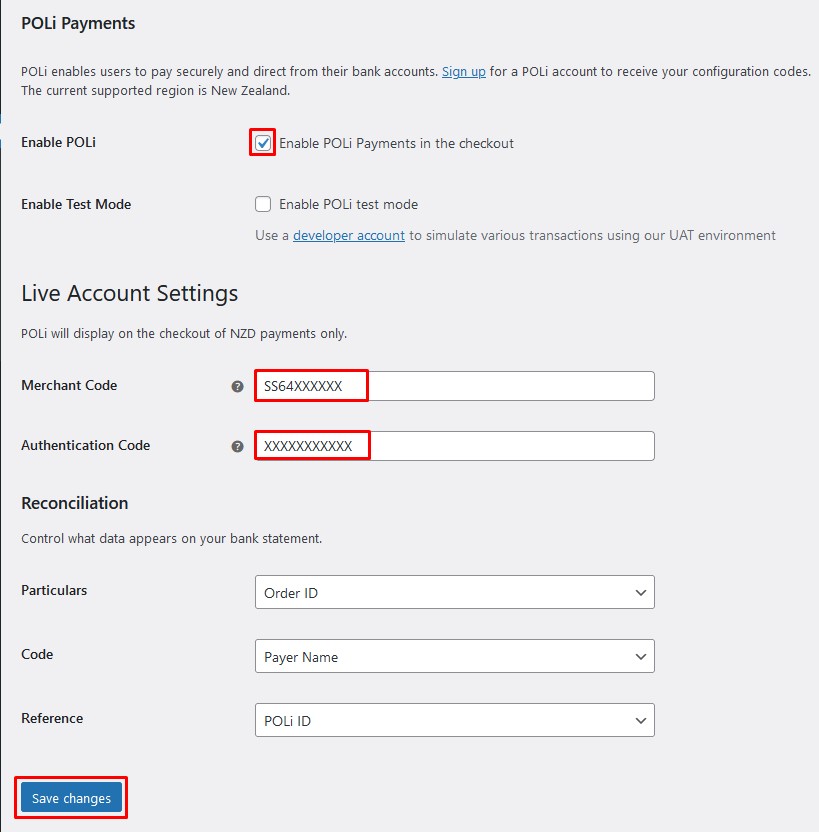
- Select your reconciliation options (optional)
- Click ‘Save changes‘
You are now set up and ready to accept POLi payments on checkout!
Note: “POLi test mode” is for dedicated test accounts only, you can apply for a developer account if needed.