Reconciliation options for Shopify transactions
New Zealand bank accounts have 3 fields which can be used for reconciliation purposes. The Particulars, Code and Reference. Each of these fields are limited to 12 characters.
| Fields to select | Description |
|---|---|
| POLi ID | 12 digit identification number for a POLi transaction |
| Shopify Payment ID | First 12 digits of the Shopify payment ID |
| Payer Name | First and Last name of the payer |
| Free Text | Enables a field where you can input anything you like. e.g. “Shopify” |
To set your reconciliation options within Shopify:
- Navigate to your POLi payment app
Settings > Payments > Supported payment methods - Click ‘Manage‘ on the POLi payment app.
You will be taken to your configuration screen. - Select your appropriate fields to populate the Particulars, Code and Reference fields.
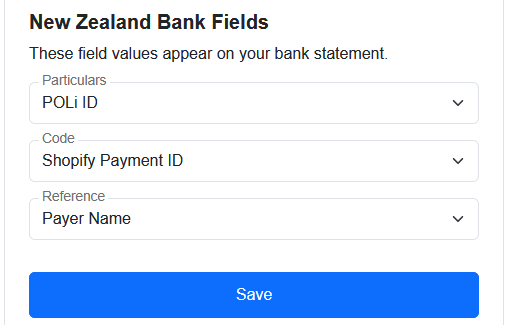
Congratulations, your updated Shopify settings will be used on new transactions.