Shopify Payment App – Configuration
To configure your Shopify store to accept POLi payments, please follow the steps below.
- From your Shopify admin screen, click ‘Settings’ in the bottom left of the navigation menu.
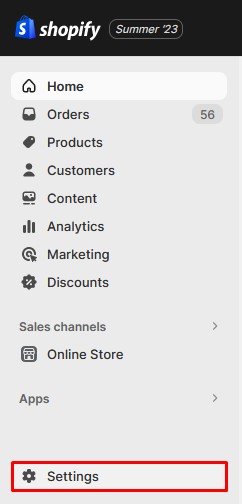
- Click ‘Payments’ from your store settings menu.
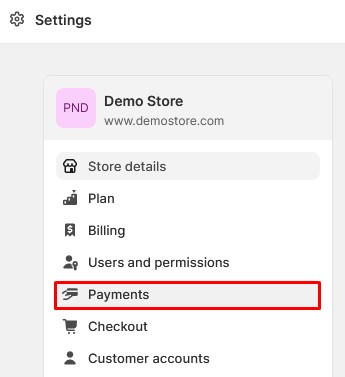
- Scroll to the Supported payment methods section and click ‘Add payment methods’.
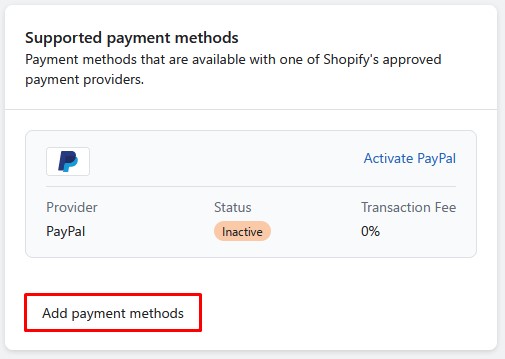
- Search for POLi using the payment methods or provider search bar.
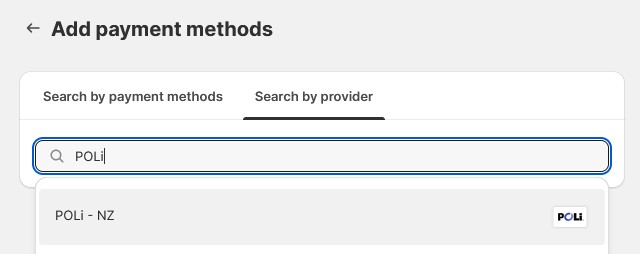
- Select the app ‘POLi – NZ’
- Click ‘Activate’.
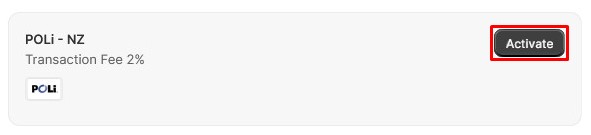
- Click ‘Connect’
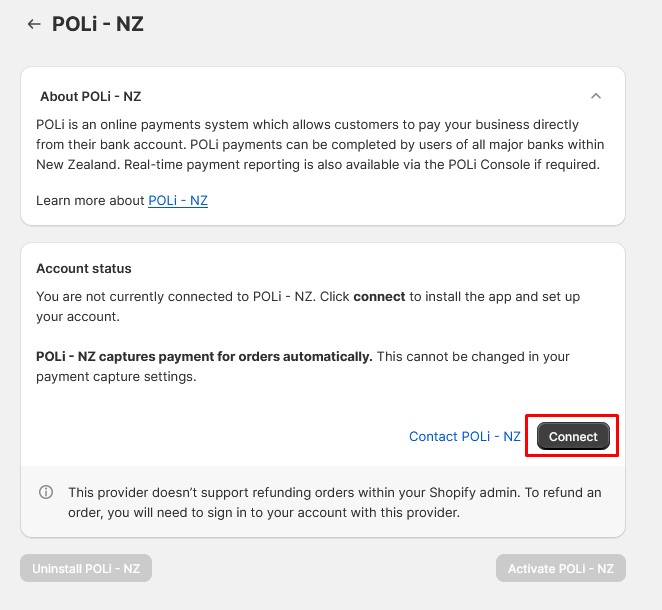
- You will be taken to a configuration screen.
Input your Merchant Code and Authentication code into the Production Credentials section and click ‘Save’.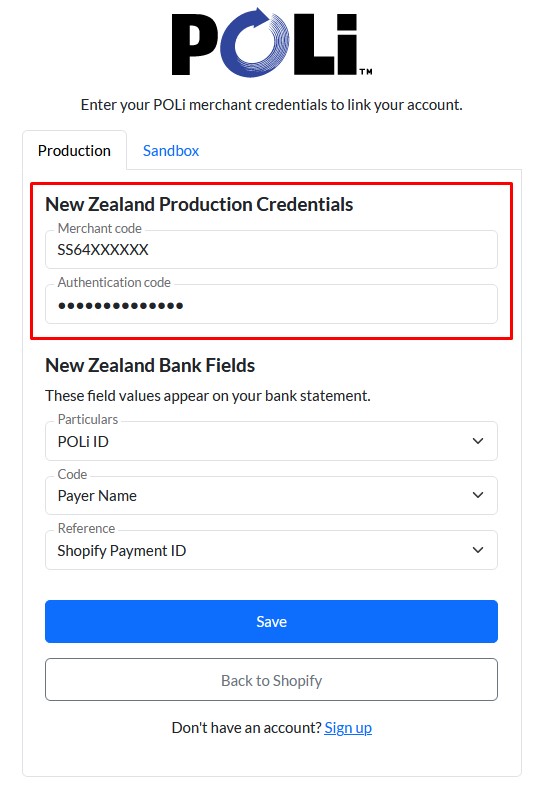
You may also configure your Particulars/Code/Reference bank fields for reconciliation. - Once your details have been saved click ‘Back to Shopify’.
- Ensure that the POLi method is ticked then click ‘Activate POLi – NZ’.
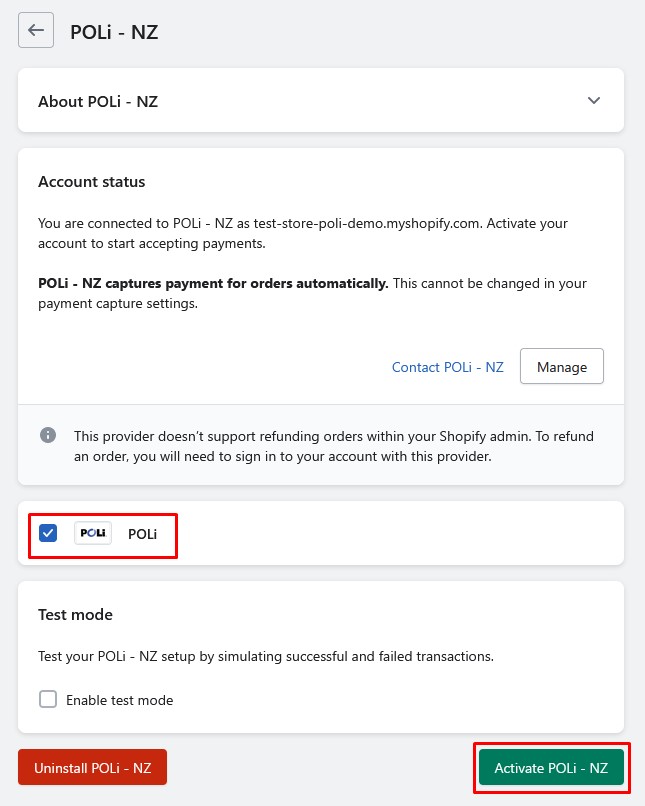
Your Shopify store is now configured to accept POLi payments. Should you need any assistance please contact support.
If you wish to test complete test transactions, you will need a dedicated test account. If you have this available, see our guide on configuring test mode.