POLi Plugin – Install on Magento 1.9x
To install the POLi plugin into your website, please follow the instructions below:
1) Log into your Magento admin
2) FTP the POLi plugin zip file to your Magento root folder.
3) Once file transfer is completed, flush cache and log out/back into Magento admin
You may need to run the compiler in System > tools > compilation and “run compilation process”
4) Click on “System” > “Configuration” and scroll down the page to “Sales” and select “Payment Methods”
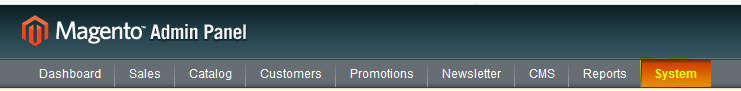
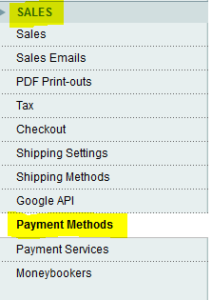
5) In the list of payment methods find “POLi Payment Gateway” and add your Merchant Code and Authentication Code.
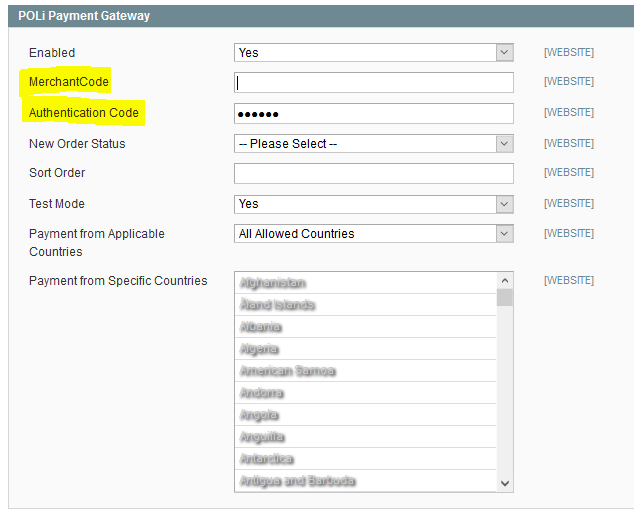
6) Scroll up the page and click “Save Config”
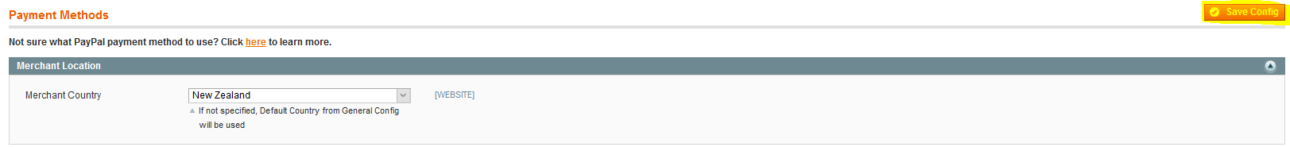
POLi will now be available on the checkout ready for testing. In order to be set live, please follow our QA guide.