Transaction Reports
A Transaction report shows the real-time view of transactions that are occurring on your POLi account. Running a transaction report also allows you to drill down and view a transaction in more detail.
You will need to access the POLi console in order to run a transaction report. You can do so by logging in at https://consoles.apac.paywithpoli.com/. If you are locked out or unable to remember your password, please create a support ticket.
Follow the instructions below in order to run transaction reports:
- Navigate to ‘Transaction Report‘ under the ‘Reporting‘ section on the left-hand side.
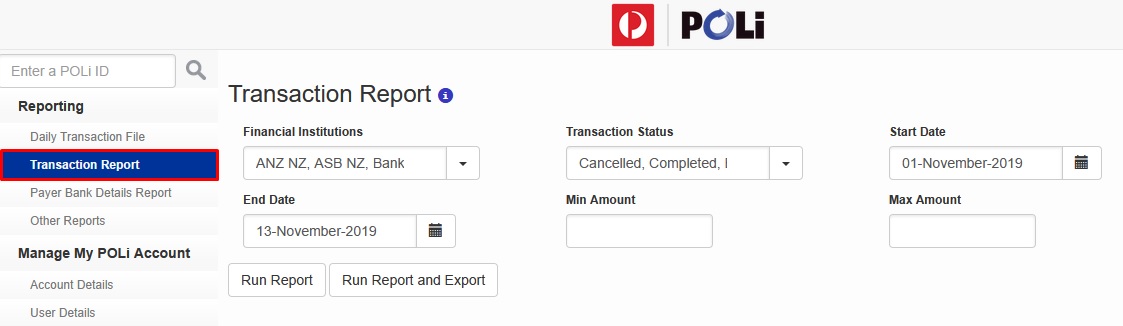
- Select the Start and End Date you wish to use and click ‘Run Report‘. For extra refinements in your search use Financial Institutions, Transaction Status, Min and Max amount.
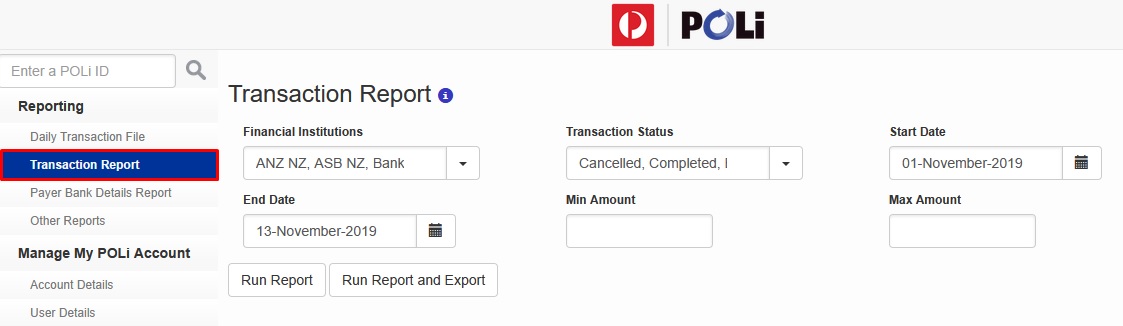
Once the report has completed running, it will return a list of transactions that occurred during the start and end date.
If you wish to know more about a specific transaction, select the POLi ID of the transaction and select the logs or details tab.
